7 Better Alternatives To Common Windows Apps
Dec. 7th, 2008 | by T.J. Mininday
 There is no doubt, Microsoft is going to dominate the operating system market through Windows 7. Who knows where we will be after that. At that point we will likely be looking at some type of open source product, such as Ubuntu? Maybe even we’ll move to our smart phone(s) full time?
There is no doubt, Microsoft is going to dominate the operating system market through Windows 7. Who knows where we will be after that. At that point we will likely be looking at some type of open source product, such as Ubuntu? Maybe even we’ll move to our smart phone(s) full time?
Whatever the case, the Windows operating system still holds dominance on the market. With dominance though, comes much feedback and much modification from the users.
No matter how much you like a certain feature of Windows, there is always someone out there modifying it some way or another. This not only includes some of the integrated features of Windows, such as the Start Menu or Windows Explorer, but also individual applications, such as Notepad and MS Paint.
I have put together a list of the some of the best Windows apps and feature replacements that I could come up with.
1. Vista Start Menu (Start Menu Alternative)
As confusing as the name is, Vista Start Menu not only gets you a Vista-like Start Menu in Windows XP, but also enhances and improves the Start Menu Interface in Windows Vista.
It adds the ability to tab items, quick access to shutdown options, zoom capabilities and simple shortcuts to search on both the local PC and Google.

Other Alternatives:
2. Replace Windows Taskbar with RocketDock
Rocketdock is a Windows taskbar replacement with a Mac-like feel. It’s essentially a combination of the quick launch toolbar, the taskbar and desktop widgets, all rolled into one. It looks incredibly futuristic, it has a very smooth feel, and it doesn’t eat up a lot of resources.

Other Alternatives:
3. ExploreXP - Windows Explorer Replacement
ExplorerXP is a free file manager replacement for Windows Explorer. We’ve previously written about Windows Explorer alternatives in the past, but I have found ExplorerXP to be a much more stripped down version of some of its competitors, while still giving you everything you need at the same time.
It has built in tab ability, folder sizes, quick access to My Computer, Recycle Bin, My Docs, Desktop, multi rename tool, all running on just 410KB of size.
If you are looking to upgrade Windows Explorer with many must-have add-ons, while continuing to use many of its built-in capability, this is the freeware to get.

Other Alternatives:
* Explorer2 Lite
* Q-Dir
* XPlorer
* FreeCommander
* A43
* UltraExplorer
4. Process Explorer - Task Manager Alternative
Process Explorer from Sysinternals is a great Windows task manager alternative to get an in-depth look at all of the running processes on your computer, including where individual executables are located, search capabilities for individual DLLs, plus a much more detailed look at system resources, and where they are being allocated.

Other Alternatives:
* What’s Running
* Task Manager Extension 2.1
* MKN TaskExplorer
5. Notepad++ : Wordpad / Notepad Replacement
Notepad++ is a much more comprehensive, in-depth textpad editor, with built-in tab ability for multiple documents, drag and drop support, color print capability, zooming, auto completion, bookmarking, and even macros. It’s not your typical plain ole’ Windows notepad or wordpad. It’s built for code writers and programmers, but used and available to all. Overall, it’s a great Notepad replacement for Windows.
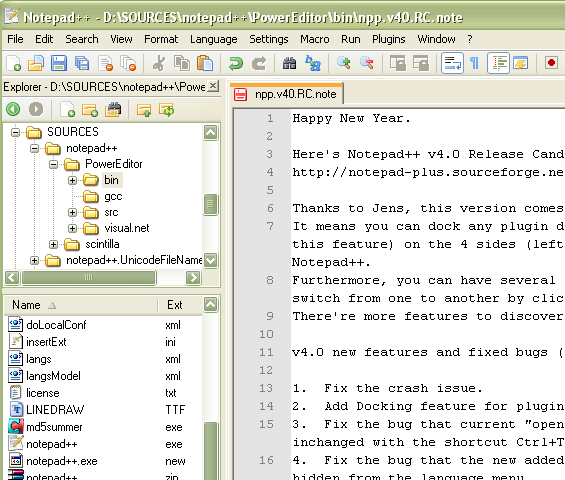
Other Alternatives:
* Notepad2
* Programmer’s Notepad
* PSPad
* MetaPad
* DocPad
* TED Notepad
* AkelPad
6. Defraggler - Faster Replacement for Windows Defragmenter
Defragmenting your hard drive has become an essential part of keeping your computer running at an optimal speed, and keeping your hard drive in tip top shape. It essentially takes all of the separated files on your hard disk, and pieces them back together so that everything just runs smoother.
Windows, for as far back as I can remember, has always had some type of defrag utility. The problem is that it’s never been that good. Fortunately with time, comes faster computers, smarter programmers and a much better interface. Defraggler appears to have all of this rolled into one. It is incredibly easy to use and understand. It has an incredibly nice interface and most important, it’s incredibly fast.

Other Alternatives:
* Auslogics
* Contig
* PageDefrag
* Five Programs To Defragment Your PC.
7. LogMeIn Free - Windows Remote Desktop Alternative
I was amazed when a co-worker referred me to this website, a couple of years ago. The incredible speed, security and capability sold me from day one. The LogMeIn Free version lacks printing and file transfers, but if you are simply trying to access your home or work computer without ever having to touch a firewall, LogMeIn is the best way to go. From all indications, it sounds like it’s the best free alternative to ‘GoToMyPC’ as well.

Other Alternatives:
* UltraVNC
* TightVNC
* CrossLoop
8. Replace Paint with Gimp
Gimp is quickly becoming a strong competitor to Adobe’s Photoshop. It comes bundled with a very similar interface, it has many of the same features as Adobe’s massive product, and it has plenty of tutorials via YouTube or blogs, to go along with it.
As far as a replacement for Microsoft’s Paint, I don’t think it even falls into the same category. However, it is free, and can easily become a full-time replacement for Paint. Keep your eye out for future MakeUseOf tutorials, in regards to Gimp. We had a few Gimp tips already.
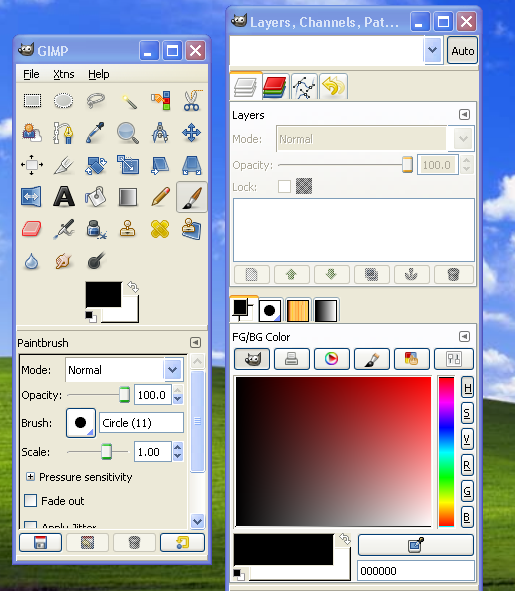
Other Alternatives:
* Paint.NET
* PhotoFiltre
As you can see, there are plenty of alternative options out there for many facets of Microsoft Windows. I didn’t dive into the most obvious of items, such as Windows Media Player and Internet Explorer, but I gave a fairly in depth breakdown of many of the free replacment apps available for many different versions of Windows, but specifically for XP and Vista.
Do you have additional suggestions for alternatives? Do you have more items you’d like to see replaced in Windows? Please leave your feedback!
7 Better Alternatives To Common Windows Apps | MakeUseOf.com
No comments:
Post a Comment